A colleague of mine was so impressed by this, I had to make a post about this.
When you’re in bed, often the brightness on your iPhone is still too high. Mostly this can be solved by switching apps to night mode, but not all apps or websites support this feature. So, what you could do, is use one of the built-in accessibility features of iPhone, which allows you to invert the colors. This essentially turns your screen into a photo negative. It can even be bound to a hotkey (three clicks of the home button), after which your screen will look like this:
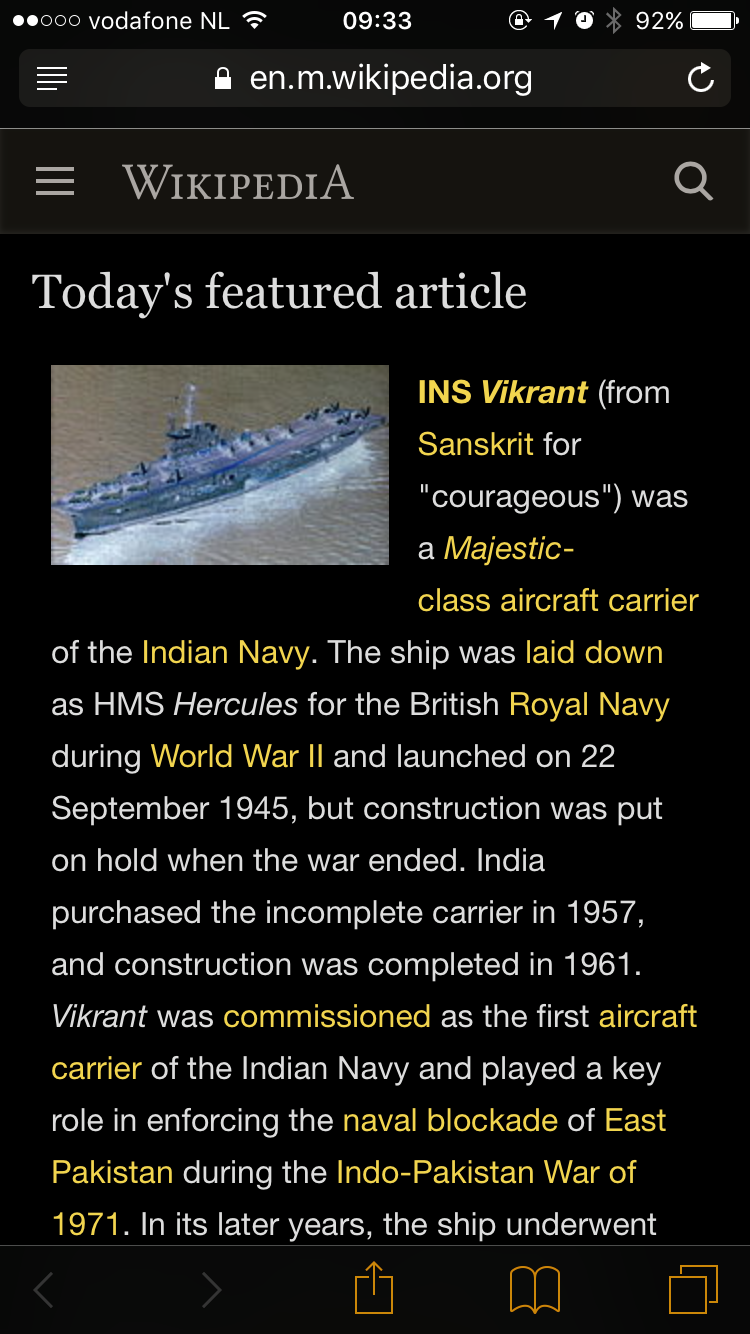
To set this up, do the following:
- Open the Settings app and go to General->Accessibility
- At the bottom of this menu, select Accessibility shortcut
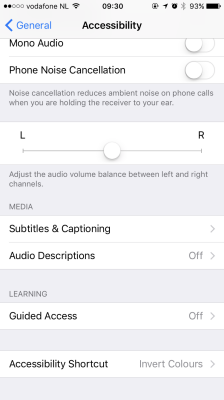
- Set this option to Invert Colours
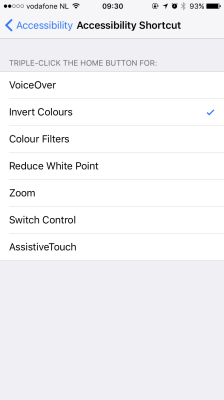
When you tap the home button three times in quick succession, you will see the following change:
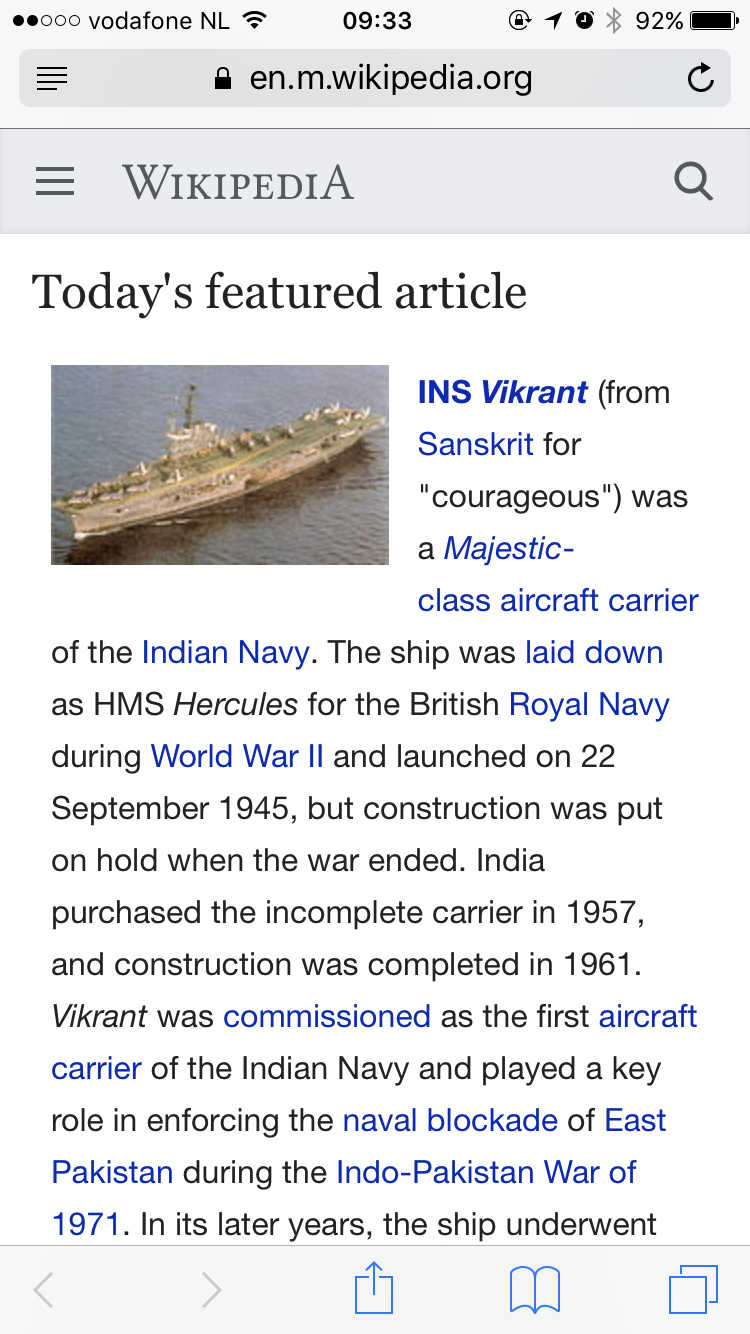
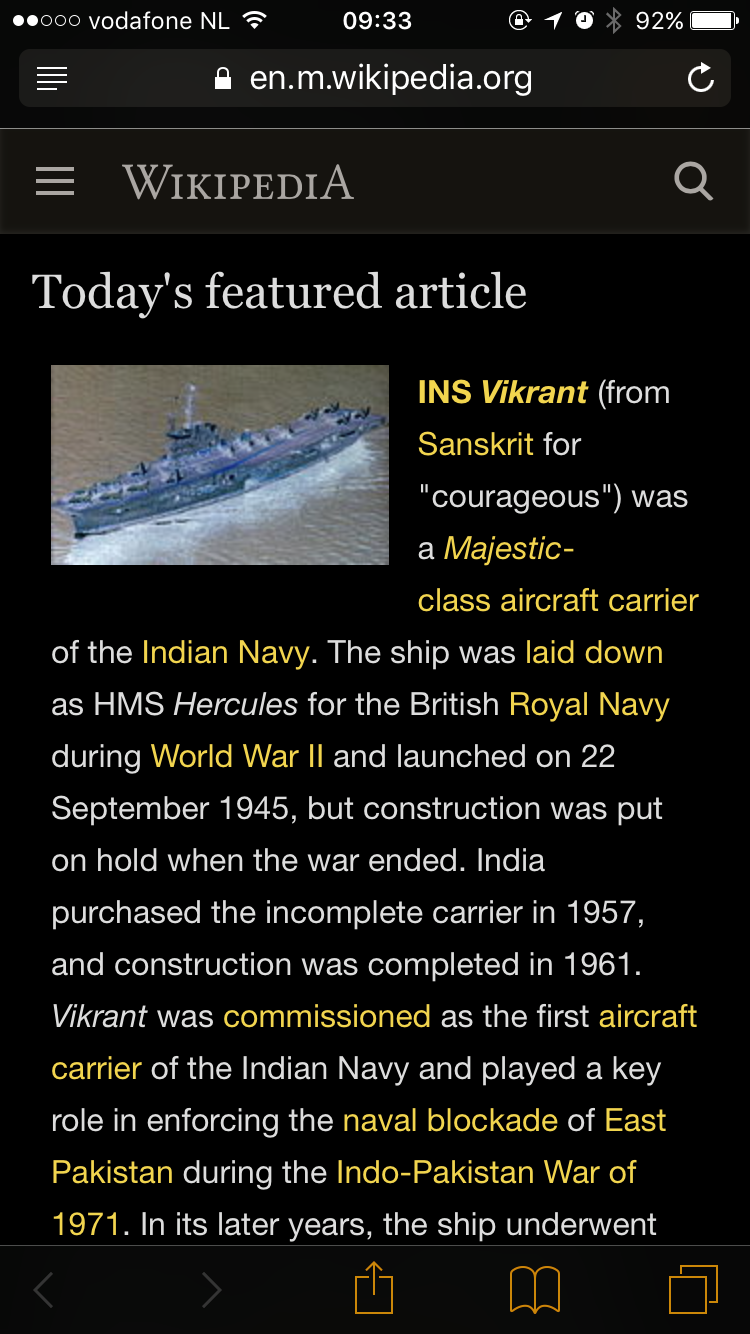
It does make images look weird, but for some late-night reading, it should be good enough.
Check out my colleague’s website at Brasant.com




